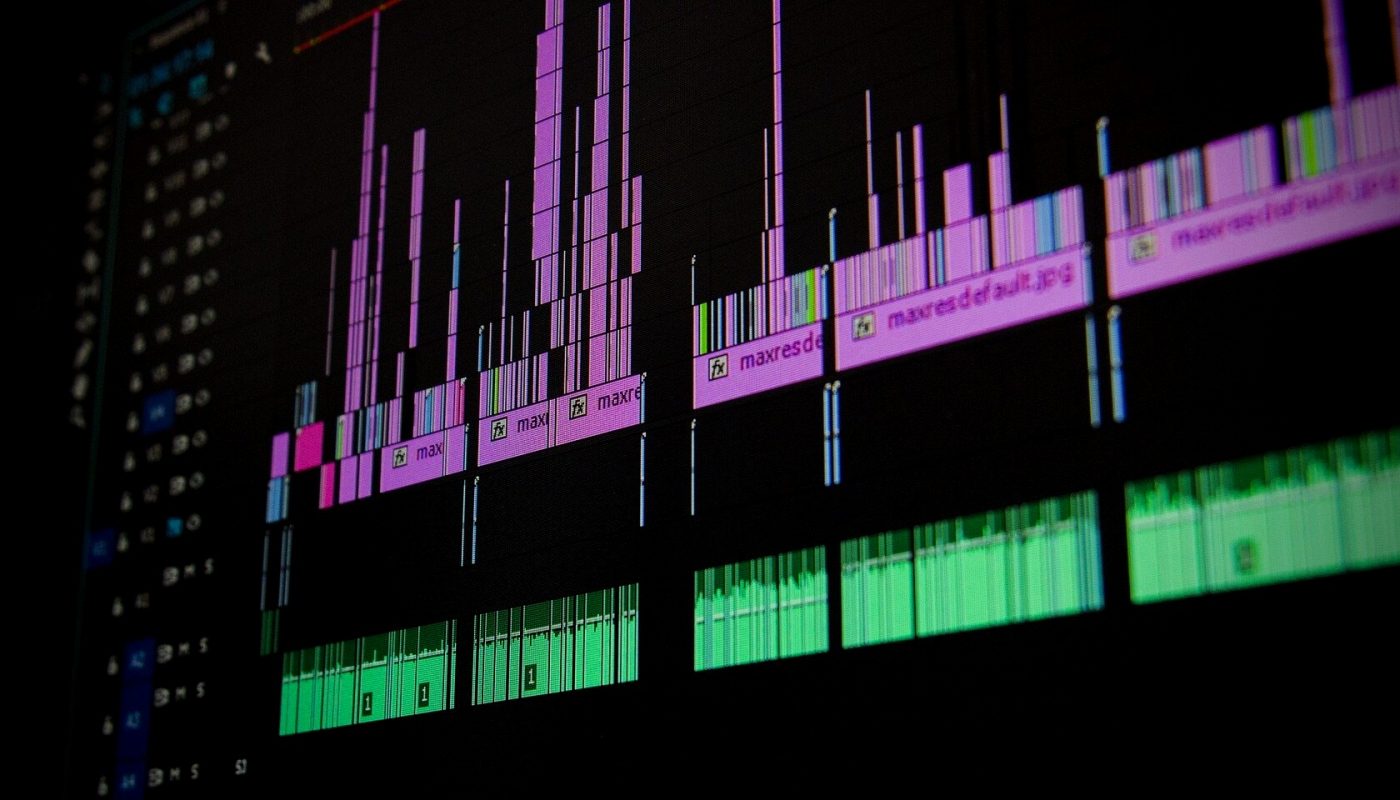Regarding audio plugins, there are two main formats: vst2 and vst3. While they both have their benefits, there are some key differences between them that you should be aware of before you make your purchase. Here, we’ll look at those differences, so you can make the most informed decision possible.
Most useful improvements in vst3
More efficient processing
The difference between vst2 and vst3 is that vst3 is more efficient when it comes to processing. It is because vst3 uses a new audio plugin architecture that allows for better optimization and utilization of CPU resources. In addition, it will only work when there is an audio signal, which means it does not waste your system resources during silence, as with previous versions of the plugins, which continued to work regardless of whether something happens at these points or not. It makes vst3 a lot better both in terms of efficiency and stability.
Better compatibility
Vst3 is more compatible with different hosts and systems. For example, you can use vst3 on both Windows and Mac, as well as in various DAWs, without any problems.

Adaptive input/output configuration
The significant advantage of vst3 is that it offers an adaptive input/output configuration. The plugin can adjust its input and output settings to match the host, making it much easier to use. In contrast, with vst2, you had to manually configure the input and output settings every time you used a different host or system.
Better support for sidechain
One of the most useful new features in vst3 is better support for sidechains. You can now use plugins to process audio from other sources, such as external microphones or even other plugins. It opens up a whole new world of possibilities and allows you to create much more complex processing chains.
Extended plugin delay compensation
Big improvement in vst3 is extended plugin delay compensation. The host can now compensate for plugins’ delays, making it much easier to use complex processing chains. In contrast, with vst2, you had to manually compensate for delays, which was often complicated and time-consuming.
Improved MIDI support
Another area where vst3 shines is in its improved MIDI support. It includes new features such as MIDI output monitoring, which makes it much easier to use plugins with external MIDI devices. There is also support for MPE (MIDI Polyphonic Expression), which allows you to control multiple parameters with a single MIDI controller.
Audio inputs with VST instruments
One of the most exciting new features in vst3 is using audio inputs with VST instruments. You can now use plugins as if they were hardware instruments. For example, you can now use a vocoder plugin to process live vocals or an amp simulator to process guitar tracks.
An example of precision automation

VST3 is the industry standard for reading and writing automation data. This high-resolution format can achieve accuracy down to sample level, meaning that changes will always be precise even if you make them quickly or minutely.
Remote plugin control via VSTXML
VSTXML is a revolutionary new technology that will expand your control over the plugins of any music or live performance application. With increased flexibility, control panels are now more accessible than ever, and you can even control settings remotely from different control panels.
Improved sound quality
Finally, vst3 also offers improved sound quality. The new format uses 64-bit processing, leading to higher fidelity and overall sound quality. In addition, vst3 also supports multiple channels, which allows you to create more complex and realistic sounds.
Conclusion
Overall, there are many benefits to using vst3 audio plugins. If you’re looking for more efficiency, better compatibility, and new features, then vst3 is the way to go. However, if you’re looking for backward compatibility with older systems, then vst2 may be a better option. We’re sure you’ll be happy with the results whichever you choose.